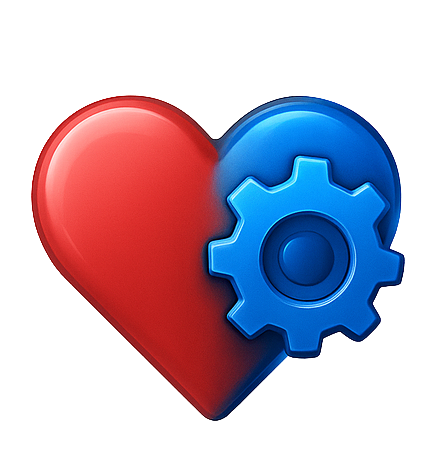5 Essential Tools for Small Business Owners to Boost Productivity
Running a small business requires wearing multiple hats and managing various tasks efficiently. With limited resources and time constraints, having the right tools can make a significant difference in productivity and success. In this comprehensive guide, we'll explore five essential tools that every small business owner should leverage to streamline operations and drive growth.
of small businesses use digital tools to improve efficiency
increase in productivity with proper tool implementation
of business owners say tools help reduce operational costs
Why Tools Matter for Small Businesses
Small businesses often operate with limited staff and budgets, making efficiency crucial for survival and growth. The right tools can help you:
- Automate repetitive tasks to save time
- Reduce errors in calculations and documentation
- Improve communication with clients and team members
- Make data-driven decisions with accurate calculations
- Present a professional image to customers
The 5 Essential Tools for Small Business Success
Efficient document handling is crucial for any business. PDF tools help you create, edit, and manage professional documents without expensive software.
Time Savings
Cost Effective
Security
Accessibility
Common Use Cases:
- Converting contracts and proposals to PDF format
- Merging multiple documents for client presentations
- Compressing large files for email attachments
- Adding professional signatures to documents
Recommended Tools: PDF converters, mergers, compressors, and e-signature solutions available on ToolsHub.
Accurate financial planning is the backbone of any successful business. Financial calculators help you make informed decisions about loans, investments, and pricing.
Planning
Accuracy
Insights
Comparison
Common Use Cases:
- Calculating loan EMIs for business expansion
- Planning SIP investments for future growth
- Determining product pricing with profit margins
- Calculating VAT and other taxes accurately
Recommended Tools: EMI calculators, SIP planners, VAT calculators, and currency converters.
Visual content plays a crucial role in marketing and branding. Professional-looking images can enhance your business's credibility and appeal.
Visual Appeal
Marketing
Branding
Customization
Common Use Cases:
- Creating professional product images for e-commerce
- Designing marketing materials and social media graphics
- Optimizing images for website performance
- Creating professional headshots and team photos
Recommended Tools: Image compressors, background removers, passport photo makers, and image converters.
Effective communication is essential for client relationships and team collaboration. Professional presentation tools enhance your business communications.
Professionalism
Collaboration
Presentation
Engagement
Common Use Cases:
- Converting presentations to PDF for universal access
- Creating QR codes for marketing campaigns
- Designing professional business cards and invitations
- Generating resumes and CVs for hiring processes
Recommended Tools: Presentation converters, QR code generators, card makers, and resume builders.
Various utility tools can streamline day-to-day operations and solve specific business challenges efficiently.
Efficiency
Problem Solving
Versatility
Customization
Common Use Cases:
- Generating random numbers for contests or sampling
- Creating custom solutions with HTML/CSS/JS compilers
- Converting between different units and measurements
- Extracting text from images for data processing
Recommended Tools: Random number generators, code compilers, unit converters, and text extractors.
Implementing Tools in Your Business Workflow
Step 1: Assess Your Needs
Identify the areas where your business spends the most time or faces the most challenges. Focus on tools that address these specific pain points.
Step 2: Start Small
Implement one or two tools at a time to avoid overwhelming yourself or your team. Allow time for learning and adjustment.
Step 3: Train Your Team
Ensure everyone who will use the tools understands how to leverage them effectively. Create simple guides or provide training sessions.
Step 4: Measure Impact
Track the time saved, errors reduced, or improvements in output quality to justify continued use and potential upgrades.
Cost-Benefit Analysis of Business Tools
When evaluating tools for your business, consider both the direct costs and the potential benefits:
- Time Savings: Calculate how much time each tool can save weekly
- Error Reduction: Consider the cost of errors that tools can prevent
- Scalability: Assess whether the tool will grow with your business
- Integration: Check if the tool works well with your existing processes
- Support: Evaluate the availability of customer support and resources
Explore Our Business Tool Collection
ToolsHub offers a comprehensive suite of free tools designed specifically for small business needs. From document management to financial calculations, we have you covered.
Explore All ToolsFuture Trends in Business Tools
The landscape of business tools is constantly evolving. Here are some trends to watch:
- AI Integration: Tools are increasingly incorporating artificial intelligence for smarter automation
- Mobile-First Solutions: More tools are being optimized for mobile devices
- Collaboration Features: Enhanced capabilities for team collaboration
- Data Security: Improved security measures to protect business information
- Customization: Greater flexibility to adapt tools to specific business needs
Conclusion
Implementing the right tools can transform how your small business operates, saving time, reducing errors, and enhancing professionalism. The five essential tool categories covered in this guide—document management, financial calculators, image tools, communication aids, and productivity utilities—provide a solid foundation for business efficiency.
Remember that the most effective tool strategy is one that aligns with your specific business needs and grows with your organization. Start with the tools that address your most pressing challenges, and gradually expand your toolkit as your business evolves.